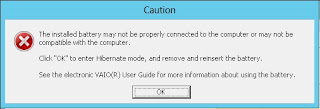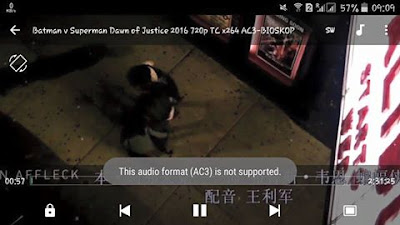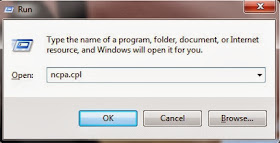How Do I Download Videos from TVFPlay

First of all as far as possible if you have a good internet connection then please watch it online (as these guys really try their best to make stuff on TVFPlay) otherwise go on to post below.... For Downloading shows like TVF Pitchers, Permanent Roommates, TVF Tripling It’s really simple to download videos from TVF Play. Just follow the following 3 steps : Method - I This Method is for everyone... Go to TVF play first (and login), now select the video that you want to download. Simply copy the link . Go to 9xbuddy Simply The Best Online Downloader! (click on this link). Now paste the link and press Enter. You will see a lot of download options ( such as 360p, 720p, 1080p 144p etc) , Simply click on the quality in which you want to download the video. Downloading will start automatically. I hope this helps… **Thanks :- My Experiences of downloading videos from YouTube while savefrom.net was offline.. Method - II ((Outdated as TVF changed