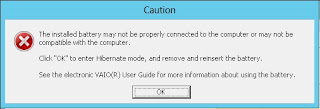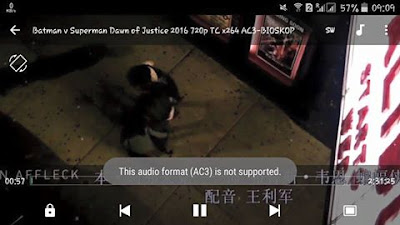How to use Login Limit WiFi on your Phone and Laptop Together

Being an Engineering student the most annoying thing you face after exams is slow or no internet... And sometimes Login Limit gives it rage. Many colleges which have their so called Portal, give their students an ID, which acts as their User Account and give them a password. But they restrict user with data and login limit on same network.. I have simple Idea which will help you to use Internet through that very WiFi on your phone and PC together.. Now Android Users should proceed and iOS users should know that "No one has a fuck to give until you jailbreak" :p Idea is that connect the internet and Login to the portal on your phone and now use USB Tethering from your phone and connect it to your PC. And Tada it works :) This feature allows you to connect internet to both your devices at same time.. Happy to Help !!!