Sony VAIO VPCEH1AFX "battery not compatible" popup Solved !!
There is an easy fix to disable that popup window ...
Here we go............
This is because you didn't install the Sony Share Library or Sony Firmware Extension Parser.
As a work around you can disable the pop up with the following steps:
As a work around you can disable the pop up with the following steps:
1) Click on Start
2) Click on Run
3) Type "MSCONFIG"
4) Press Enter
5) Click on the Startup tab
6) Scroll down and locate ISButility
6) uncheck it
7) Restart the PC
6) uncheck it
7) Restart the PC
'
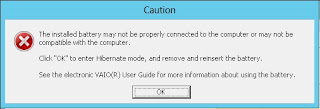

Comments